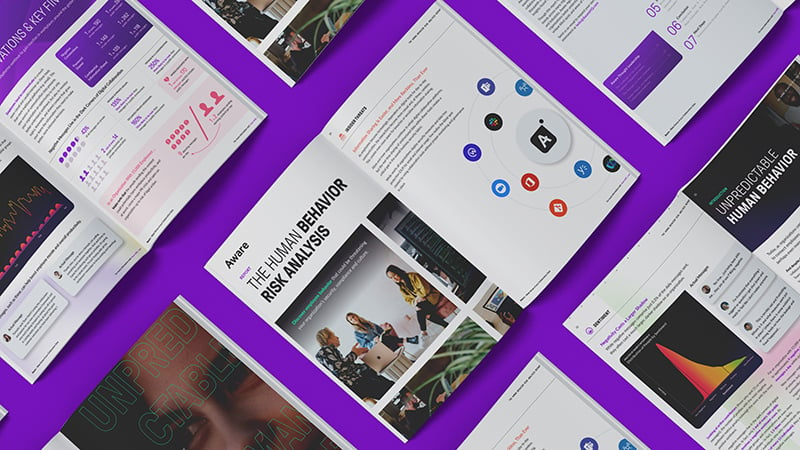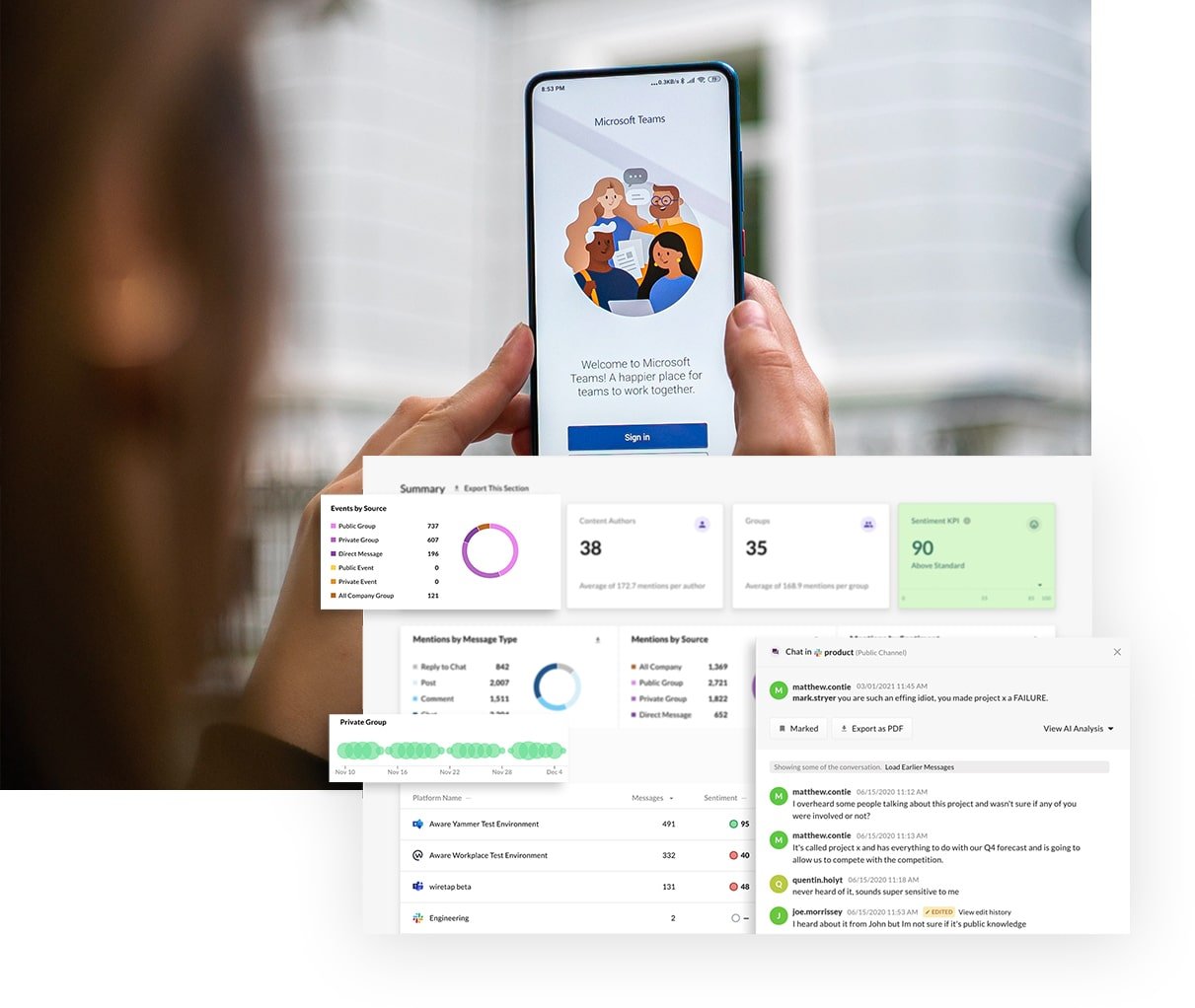Is Microsoft Teams HIPAA Compliant?
by Aware
First Published Jun. 2023. Updated Mar. 2024.
Healthcare providers are bound by HIPAA to protect sensitive patient information in workplace chat tools like Microsoft Teams. This post explores HIPAA compliance in Teams and shares the best practices to protect data when using Microsoft Teams for healthcare.
Contents
- What is Microsoft Teams?
- What is HIPAA?
- Best practices for HIPAA compliance
- Is Microsoft Teams HIPAA Compliant?
- Is Microsoft Teams the same as Microsoft Office or Outlook?
- 5 Top HIPAA Risks in Microsoft Teams
- Can Microsoft Teams be used for Telehealth?
- Is Teams HIPAA Compliant Out of the Box?
- 5 Steps to Use Teams in Ways that are HIPAA Compliant
- Is Microsoft Teams Secure for Confidential Information?
- 5 Tips for Protecting Sensitive Information in Microsoft Teams
- How Aware Supports HIPAA Compliance in Microsoft Teams
What is Microsoft Teams?
Teams is a collaboration platform that unites chat, video meetings, file storage, and app integration. It enables colleagues to collaborate in real-time, share documents, conduct virtual meetings, and streamline workflows. With features like channels, chats, video conferencing, and document collaboration, Teams has become a popular choice for organizations across various industries.
Some alternatives to the Microsoft Teams platform include Slack, Zoom, and Cisco Webex. All these workplace collaboration tools support remote groups working asynchronously on the same projects.
Already popular pre-pandemic, work-from-home mandates in 2020 resulted in many more organizations adopting Teams almost overnight. Today, it’s important to revisit how Microsoft Teams is used by highly regulated organizations to ensure that sensitive data is protected.

Take control of your Teams data today.
What is HIPAA?
HIPAA is a United States federal law enacted in 1996. Its primary goal is to protect the privacy and security of individuals’ health information by establishing standards and regulations for healthcare providers, health plans, and their business associates. HIPAA aims to ensure the confidentiality, integrity, and availability of protected health information (PHI) or electronic PHI (ePHI) while allowing for the appropriate flow of health data for healthcare operations and patient care.
Examples of Protected Health Information (PHI) include a patient’s medical records, lab results, prescriptions, health insurance information, and any other individually identifiable health information exchanged or stored by healthcare providers. PHI also encompasses personal identifiers such as names, addresses, social security numbers, and phone numbers associated with health information.
Best practices for HIPAA compliance
%20-%20Page%201.png?width=1200&length=1200&name=Best%20Practices%20(8.5%20X%2011)%20-%20Page%201.png)
%20-%20Page%202.png?width=1200&length=1200&name=Best%20Practices%20(8.5%20X%2011)%20-%20Page%202.png)
%20-%20Page%203.png?width=1200&length=1200&name=Best%20Practices%20(8.5%20X%2011)%20-%20Page%203.png)
%20-%20Page%204.png?width=1200&length=1200&name=Best%20Practices%20(8.5%20X%2011)%20-%20Page%204.png)
%20-%20Page%205.png?width=1200&length=1200&name=Best%20Practices%20(8.5%20X%2011)%20-%20Page%205.png)
%20-%20Page%206.png?width=1200&length=1200&name=Best%20Practices%20(8.5%20X%2011)%20-%20Page%206.png)
%20-%20Page%207.png?width=1200&length=1200&name=Best%20Practices%20(8.5%20X%2011)%20-%20Page%207.png)
Is Microsoft Teams HIPAA Compliant?
Microsoft Teams offers security features that can be used in a manner that aligns with HIPAA compliance, but it is important to note that achieving compliance requires the right configuration, implementation of security controls, and adherence to policies and procedures. Microsoft offers a HIPAA Business Associate Agreement (BAA) that outlines the responsibilities and obligations of Microsoft and the covered entity or business associate.
To comply with requirements, HIPAA covered entities should pair a signed BAA with the appropriate training and safeguards to ensure employees follow best practices to safeguard PHI.

Is Microsoft Teams the same as Office 365 or Outlook?
Microsoft offers a number of products and bundles to meet the needs of different organizations. Teams is one such product. Microsoft Office 365 and Outlook are separate tools with different workplace applications. All Microsoft products work together to create a holistic digital workplace experience.
Every application offered by Microsoft has unique implications for the sharing and storing of sensitive information such as PHI, and each should be assessed independently by a data security or IT officer before implementation.
5 Top HIPAA Risks in Microsoft Teams
Using Microsoft Teams in a HIPAA-compliant way involves training users on the proper security steps to protect confidential information. Here are the top data security risks of human behavior:
- Unauthorized Access: The risk of unauthorized individuals gaining access to sensitive information within Microsoft Teams, either through compromised user accounts or lax security configurations.
- Insecure File Sharing: The potential for sensitive files to be shared improperly, leading to unauthorized access or accidental exposure of protected health information (PHI).
- Data Loss or Leakage: The risk of data loss or leakage due to inadequate backup procedures, accidental deletion, or insecure external sharing settings within Teams.
- Third-Party Integrations: Integrations with third-party apps within Microsoft Teams can introduce potential vulnerabilities or non-compliance with HIPAA regulations if those apps do not meet the necessary security standards.
- Improper User Permissions: Inadequate management of user permissions and access controls within Teams, leading to unauthorized users having access to PHI or other confidential information.
Training employees on HIPAA compliance best practices, emphasizing secure file sharing, and educating them about the risks associated with third-party integrations are also vital steps. Finally, companies should establish robust backup and disaster recovery procedures to prevent data loss and leakage.
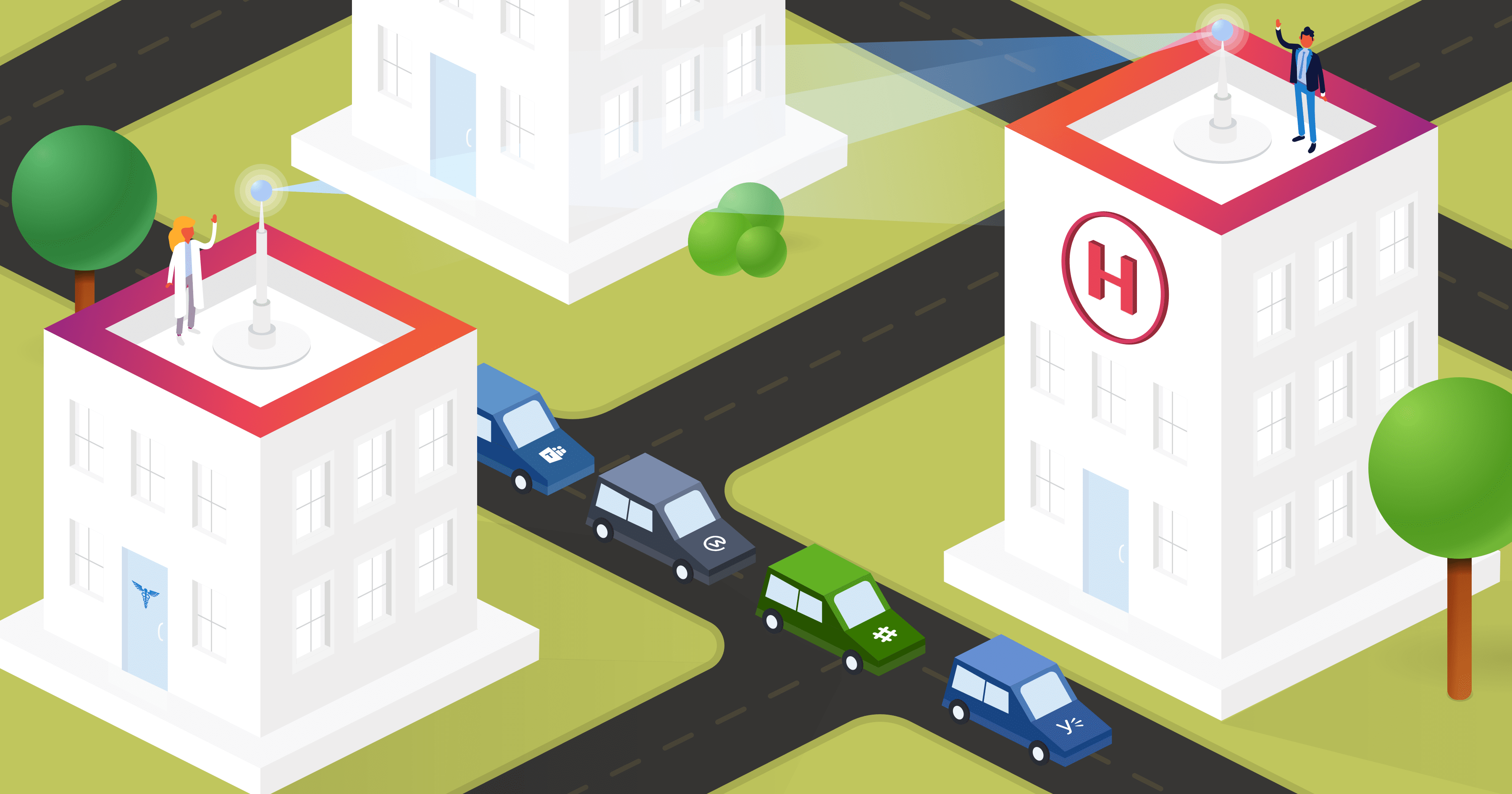
Keep Reading: HIPAA Compliance & Healthcare Collaboration Tools—What You Need to Know
Can Microsoft Teams be used for Telehealth?
Yes, Microsoft Teams can be used for telehealth purposes. It provides features like video consultations, screen sharing, and document collaboration, which are valuable for telemedicine. Microsoft Teams also integrates with all major Electronic Health Record (HER) systems for faster, simpler management of patient care. However, it is important to configure Teams appropriately, sign the HIPAA BAA, and ensure compliance with applicable regulations and policies before using Teams for any healthcare-related purposes.
Is Teams HIPAA Compliant Out of the Box?
No, Teams is not HIPAA compliant out of the box. Organizations must configure and use Teams in a manner that adheres to HIPAA requirements. This involves implementing security controls, training users on privacy and security best practices, and regularly monitoring and updating security settings.

How big is the risk? We analyzed 6.6B messages to find out
5 Steps to Use Teams in Ways that are HIPAA Compliant
- Sign a HIPAA Business Associate Agreement (BAA) with Microsoft.
- Educate users on HIPAA compliance and best practices for handling PHI.
- Enable encryption for data at rest and in transit.
- Implement strong authentication methods and user access controls.
- Regularly review and update security settings, permissions, and user roles.
Is Microsoft Teams Secure for Confidential Information?
Protected Health Information (PHI), Personally Identifiable Information (PII), and Payment Card Industry (PCI) data are considered confidential information. Handling these information types often requires meeting legal and regulatory requirements.
In Teams, it is important to ensure that access to such data is limited to authorized individuals and that appropriate security controls, encryption, and access restrictions are in place to protect it from unauthorized disclosure or breaches. Some measures organizations can take to protect confidential information in Microsoft Teams include regularly training employees on privacy and security best practices and implementing safeguards such as two-factor authentication (2FA), multi-factor authentication (MFA), or single sign-on (SSO).
5 Tips for Protecting Sensitive Information in Microsoft Teams
- Use strong, unique passwords and enable multi-factor authentication.
- Be cautious when sharing sensitive information and double-check recipients.
- Regularly review and update user permissions and access controls.
- Encrypt sensitive files and use secure channels for sharing confidential information.
- Monitor and review audit logs for any suspicious activity or security incidents.

Protect your data with this quick checklist
How Aware Supports HIPAA Compliance in Microsoft Teams
Aware supports HIPAA compliance within Microsoft Teams using automated, AI-powered workflows and machine learning algorithms to identify noncompliant information-sharing in real time. Some ways Aware detects PHI within Teams datasets includes by regular expression (regex) and keyword detection, photo and screenshot analysis, and file upload notification.
Administrators can set and manage Aware safeguards across the entire Teams environment from a central platform which automates real-time data analysis and immediately notifies selected stakeholder when potential breaches are identified. Using Aware, healthcare organizations and other covered entities can add another layer of security to their PHI protection measures and demonstrate HIPAA compliance if required by regulators.
Final Thoughts
While Microsoft Teams offers a robust set of collaboration features, organizations handling PHI and other confidential information must take necessary steps to configure and use Teams in a HIPAA-compliant manner. These include implementing the right security controls and educating users on how to protect sensitive information in Teams.
Additionally, organizations can trust Aware’s AI-first data platform to provide additional security to protect sensitive information and ensure HIPAA compliance within Microsoft Teams and other workplace communication platforms. Contact us today to learn more about how Aware helps leading healthcare organizations to protect PHI in real time.