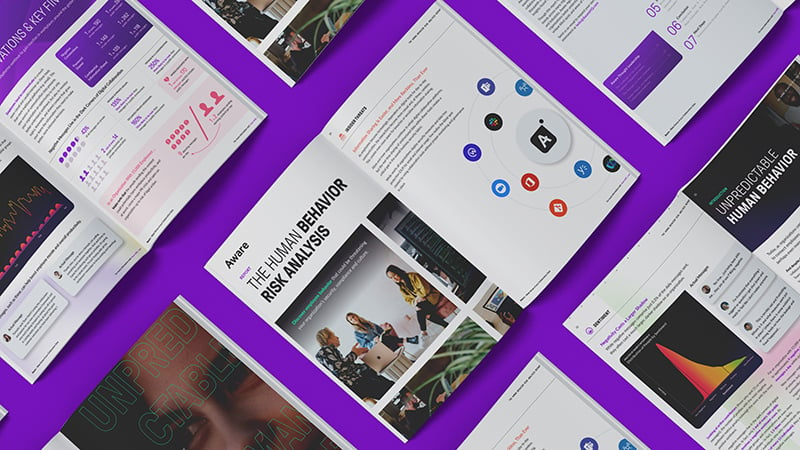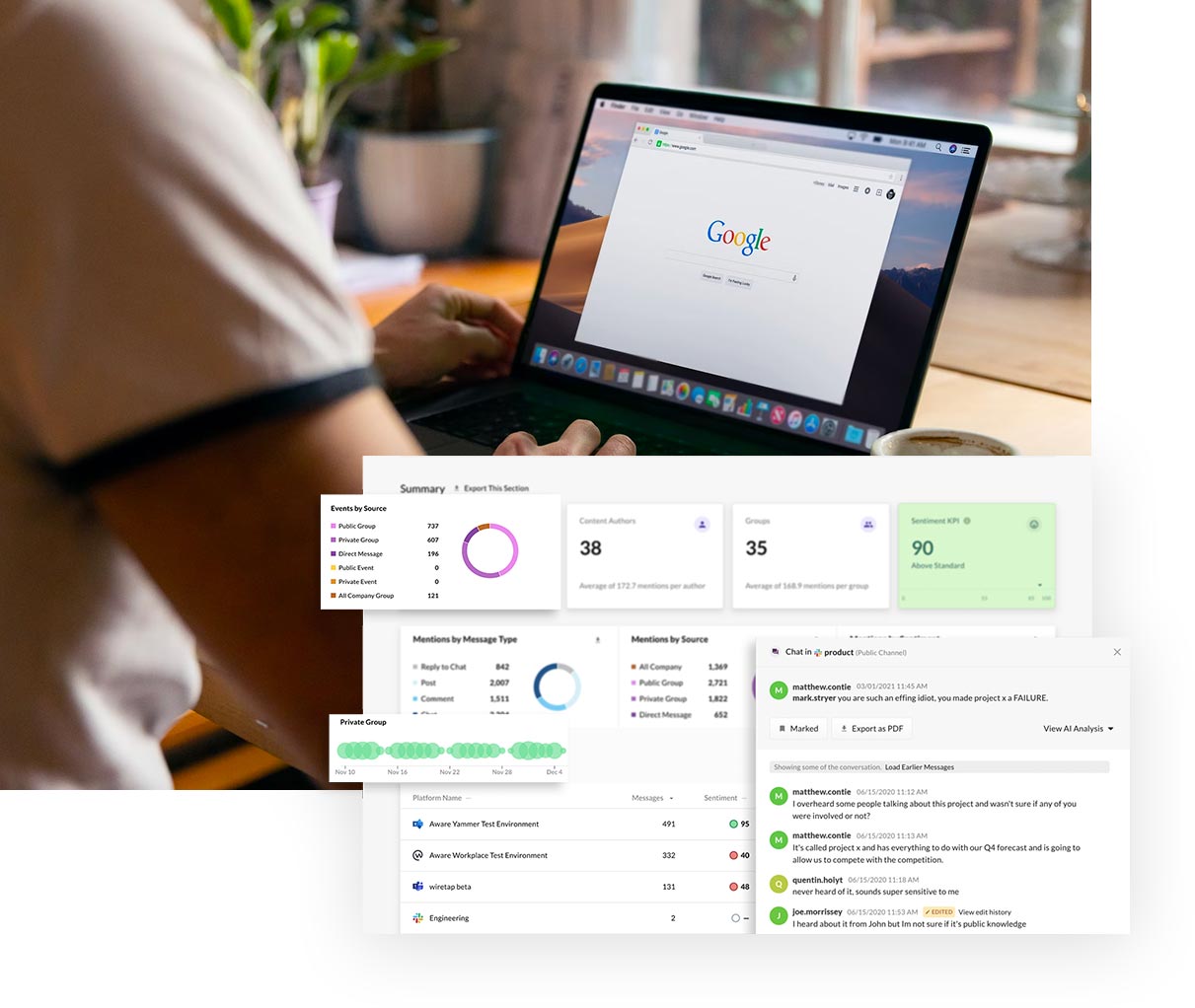Complete Guide to Data Loss Prevention (DLP) in Google Workspace
by Aware
First Published Nov. 2023. Updated Mar. 2024.
Data is one of your organization’s greatest assets and biggest liabilities. Google Workspace provides a comprehensive suite of DLP software to help businesses protect their sensitive information within their suite of products. This guide will provide a comprehensive overview of Google Workspace DLP, covering its features, functionality, and how to implement it effectively.
Contents
- What is data loss prevention (DLP) in Google Workspace?
- Why is DLP necessary for Google Workspace?
- How does Google Workspace DLP work?
- How to set up DLP in Google Workspace
- Key Google Workspace DLP features
- Applications and file types scanned by Google DLP
- Google Workspace DLP FAQ
- Does Google Workspace have data loss prevention features?
- Is Google Drive secure?
- Does G Suite have DLP? What about Google Apps?
- What is DLP in GCP?
- What is the difference between DLP and encryption?
- What are the different types of DLP?
- How does Google Workspace prevent data loss?
- Can individual users disable DLP in Google Workspace?
- Are Google Drive files private and encrypted?
- Can DLP block file sharing between teams?
- How Aware enhances DLP for Google
What is data loss prevention (DLP) in Google Workspace?
Data Loss Prevention (DLP) refers to a set of tools and policies that help organizations protect their sensitive data from unauthorized access, modification, or loss. In the context of Google Workspace, DLP specifically refers to the features and functionality that allow admins to control how data is shared and accessed within Google's suite of productivity applications.
While Google Workspace has built-in data loss prevention features, it's important to note that these features only provide DLP for Google environments. Organizations with sensitive data stored or accessed through third-party applications or platforms may need additional DLP tools to ensure comprehensive protection.
Why is DLP necessary for Google Workspace?
There are a number of reasons why DLP is necessary for Google Workspace. By proactively considering how data can be exfiltrated or lost, Workspace admins can implement the most effective policies and controls for their digital workplace.
- Unintentional Data Leaks: Sensitive data can easily be leaked unintentionally, such as when an employee accidentally shares a confidential document with an external recipient. According to the Ponemon Institute, negligence was the most likely cause of data leak incidents in 2023.
- Insider Threats: Data breaches caused by malicious insiders are a major concern for organizations. DLP can help identify and prevent insider threats by monitoring user behavior and detecting patterns that may indicate suspicious activity.
- External Threats: Data breaches caused by external hackers are also a significant threat. DLP can help protect against these attacks by blocking unauthorized access to sensitive data and provide a line of defense against cybersecurity incidents.
How does Google Workspace DLP work?
Google offers a range of customizable rules and policies to help administrators control the flow of information throughout their digital environment. Google’s DLP solution begins with setting rules to specify what actions should be taken if sensitive data is detected. From there, Google conducts periodic scans of the Workspace and take action as outlined in the rules. This includes enforcing the DLP rule—such as blocking sharing—and alerting admins or generating reports about the incident.
Google Workspace DLP Workflow
- Configure Rules: Admins define DLP rules that define sensitive data for their Workspace and decide what actions should be taken when that data is detected.
- DLP Scan: Google scans applications and file types for sensitive content based on the defined rules.
- Enforcement Actions: If sensitive content is detected, enforcement action such as blocking sharing or quarantining files is taken as defined in the rules.
- Issue Alerts: Admins are notified of DLP incidents so they can investigate and take appropriate action.
How to set up DLP in Google Workspace
Google Workspace offers a range of tiers for different users and use cases.
- Business—Productivity tools for up to 300 users
- Enterprise—Features more advanced security controls covering unlimited users
- Education—Workspace products at a discount for educational purposes
- Essentials—A basic package of collaboration tools, excluding Gmail
Google DLP features are available with Enterprise and Education tiers, as well as some industry-led solutions such as Workspace Frontline. Amins on other tiers can implement Google DLP for Drive and Chat with the purchase of Cloud Identity Premium.
To set up DLP in your Google Workspace, follow these steps:
- Access Admin Console: Log in to your Google Workspace Admin Console.
- Navigate to Security: Locate and select the Security section.
- Choose DLP: Click on Data Protection and find the Rules section.
- Create Rules: Only Super Admins can create new DLP policies.
- Review Reports: Audit logs and Drive-related reports are located in the Dashboards section of the Security menu.
Key Google Workspace DLP features
Google Workspace’s DLP solution offers a number of flexible features to help admins take granular control of the data within their digital environment. These include a range of customizable rules and policies to establish the scope and response of DLP enforcement according to their organization’s unique requirements.
Incident management alerts support remediation and notification of data risk events, while the investigation tool enables administrators to dive deeper into trigger incidents and view data logs surrounding notified incidents. Finally, administrator privileges provide a means for super amins to delegate other administrators to view and manage DLP rules.
Applications and file types scanned by Google DLP
Google Workspace DLP provides comprehensive data loss protection for a wide range of Google applications and file types.
|
Applications |
File Types |
|
|
Google Workspace DLP FAQ
Does Google Workspace have data loss prevention features?
Yes, Google Workspace provides a comprehensive suite of DLP features to help organizations protect their sensitive data. These features include the ability to create DLP rules to define what constitutes sensitive data and what actions should be taken when such data is detected, as well as the ability to scan Google Workspace applications and file types for sensitive content.
Is Google Drive secure?
Google Drive employs several security measures to safeguard data, such as encryption standards to guarantee the confidentiality of files both in transit and at rest. Additionally, Google enforces stringent access controls and conducts regular system audits to discover and prevent unauthorized access by hackers or malicious users. These measures collectively contribute to making Google Drive a reliable and secure option for a wide range of users and scenarios.
Learn more about information security in Google Drive.
Does G Suite have DLP? What about Google Apps?
G suite is the former name for Google Workspace, and as such has DLP features. These features are referred to as Google Workspace DLP. Prior to being G Suite, Google’s productivity tools were collectively known as Google Apps.
What is DLP in GCP?
Google Cloud Platform is a separate product that provides DLP for Google Cloud resources. Google Cloud DLP (now known as Sensitive Data Protection) is a more advanced solution that offers features such as the ability to scan data in cloud storage and to detect and prevent sensitive data from being uploaded to cloud storage.
What is the difference between DLP and encryption?
DLP and encryption are both important data protection measures, but they serve different purposes. DLP focuses on preventing sensitive data from being accessed or shared inappropriately, while encryption focuses on protecting data from unauthorized access, even if it is stolen or lost.
What are the different types of DLP?
DLP can be classified into network DLP, endpoint DLP, and cloud DLP, each addressing specific security concerns.
- Network DLP: Monitors network traffic to identify and prevent the transfer of sensitive data.
- Endpoint DLP: Protects data at entry and exit points of end-user devices such as laptops, phones, and other network devices.
- Cloud DLP: Secures data across cloud-based applications and services.
How does Google Workspace prevent data loss?
Google Workspace prevents data loss through a combination of DLP, encryption, and other security measures. DLP helps to prevent data from being shared inappropriately, while encryption protects data from unauthorized access, even if it is stolen or lost. Other security measures, such as access controls and firewalls, can also help to prevent data loss.
Can individual users disable DLP in Google Workspace?
No, individual users cannot disable DLP. Google Workspace DLP is a security feature that is controlled by administrators.
Are Google Drive files private and encrypted?
Files in Google Drive are private by default, meaning that they can only be accessed by the owner of the file and by users who have been granted permission to access the file. Additionally, Google encrypts all data at rest using Advanced Encryption Standard (AES) algorithm, AES-256.
Can DLP block file sharing between teams?
Yes, Google Workspace DLP can block file sharing between teams if the files contain sensitive data. Admins can create DLP rules to define which teams can share files with each other and what types of files can be shared.
How Aware enhances DLP for Google
Aware offers a comprehensive security and DLP solution for collaboration tools such as Google, Slack, Microsoft Teams, and Workplace from Meta. Aware’s proprietary AI and machine learning technology helps businesses protect their sensitive data from unauthorized access or leakage by identifying and flagging sensitive data in collaboration messages. This can mitigate potential data breaches and supports compliance with information security best practices and regulations such as HIPAA and FINRA.
- Automated workflows: Aware provides automated workflows that ingest and analyze uploads in near real-time, ensuring that sensitive data is identified and protected immediately.
- AI and ML-powered detection: Aware uses proprietary, industry-leading AI and ML to identify risky behavior and potential data breaches, helping to prevent data loss before it happens.
- Natural language processing: That can detect sensitive information such as personally identifiable information (PII), protected health information (PHI), and credit card numbers (PCI data), as well as business-sensitive communications, negative and toxic speech.
- Robust DLP safeguards: Aware supports robust DLP safeguards in unison with other data security best practices, such as retention policies, multi-factor authentication (MFA), and granular permissions.
Aware’s industry-leading natural language processing (NLP) technology delivers contextual understanding of risk and opportunity within complex collaboration datasets, resulting in greater accuracy of incident detection and fewer false positives. The Aware Workflow Library then feeds outcomes into existing automations across over 2600 partner apps via API to expedite processes such as forensic search and investigations.
Using the Aware AI data platform, app owners and admins can manage their entire collaboration stack from a single centralized platform that solves for a range of security, compliance, and legal use cases. Take charge of your data today.