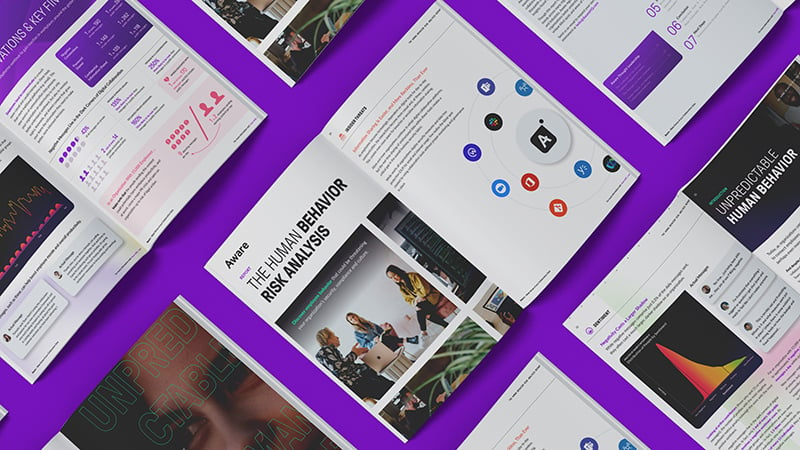Is Google Drive Secure? Everything You Need to Know about Google Drive Security
by Aware
First Published May. 2023. Updated Mar. 2024.
Google Drive is a popular cloud storage application. But how secure is Google Drive? In this blog post, we explore the security aspects of Google Drive and assess its suitability for various use cases. By the end, you will have a better understanding of Google Drive's security features and its effectiveness in safeguarding your data.
Contents
- What is Google Drive?
- Is Google Drive secure?
- How to secure Google Drive
- How to increase Google Drive security
- 3 top Google Drive security issues
- Does Google Drive protect against ransomware?
- How to password protect a Google Drive file, folder, or link
- Is Google Drive safe for photos?
- Is Google Drive safe to store passwords?
- Is Google Drive safe for confidential information?
- Is Google Drive secure for GDPR?
- Is Google Drive secure for lawyers?
- Secure alternatives to Google Drive
What is Google Drive?
Google offers personal and enterprise-grade cloud storage services through Google Drive. The Drive integrates seamlessly with other Google services, including Google Docs, and is available on almost all operating systems, including Windows, MacOS, iOS, and Android. From Google Drive, users can upload, create, and share files and documents with external users.
Is Google Drive secure?
Google Drive users benefit from various security measures to protect their data, including industry-standard encryption to ensure the confidentiality of files during transit and at rest. Google also implements strict access controls and regularly audits its systems to detect and prevent unauthorized access by hackers or malicious users. This makes Google Drive a safe and secure choice for many users and use cases.

Protect your digital workplace with this quick checklist
Is Google Drive secure enough for business users?
For business users, Google Drive offers robust security features in addition to those available for individual users. These include granular access controls, which allow administrators to define permissions and restrict sharing options. Additionally, Google Drive integrates with Google Workspace, offering additional security features like advanced threat detection and data loss prevention (DLP).
Business users in highly regulated industries such as healthcare and banking, who must comply with regulations like FINRA and HIPAA, may need to take additional precautions when using Google Drive in order to remain compliant.
Learn more: What's in your collaboration data?
Are files and links in Google Drive secure?
Files stored in Google Drive are encrypted in-transit and at-rest. That means even if an unauthorized user accesses the files, they remain protected. Google link security is governed by the end users. When sharing links to Google Drive, it’s important to choose “Restricted” options when possible and limit the availability of publicly accessible links.
Is Google Drive end-to-end encrypted?
End-to-end encryption is not provided in Google Drive by default. While the files are encrypted during transit and at rest on Google servers, Google retains the encryption keys, which means they can access the files if required. Using a third-party tool separates the decryption key from the file storage location.
If end-to-end encryption is a priority, client-side encryption is available from Google Workspace or other tools.
How to secure Google Drive
To enhance Google Drive security, users should follow these best practices:
- Set strong and unique Google account passwords
- Enable two-factor authentication
- Keep Google Drive apps up to date
By following information security best practices, users can protect the data stored in Google Drive.

Does Google Drive have a secure folder?
Google Drive does not have a specific secure folder feature. However, users can apply security measures to individual files or folders within Google Drive by adjusting the sharing settings, adding password protection to files, or utilizing encryption tools.
How to increase Google Drive security
Users should take the following additional steps to increase the security of files and documents in Google Drive:
- Regularly review and revoke access to outdated or unnecessary third-party applications
- Use unique passwords and a password manager
- Learn about safe browsing and how to avoid phishing attempts
- Consider encrypting sensitive files using third-party tools
- Stay informed about Google Drive's security updates

Watch now: How to take control of your collaboration data
3 top Google Drive security issues
While Google Drive offers robust security measures, it is essential to be aware of potential security issues. Three of the most common causes of Google Drive security breaches are:
- Phishing and social engineering attacks: Users may fall victim to phishing attempts, compromising their account security.
- User error: Human mistakes, such as accidental sharing or misconfigured permissions, can lead to unauthorized access to files.
- Insider threats: If a user with elevated privileges misuses their access or if an account is compromised, it can pose a security risk.
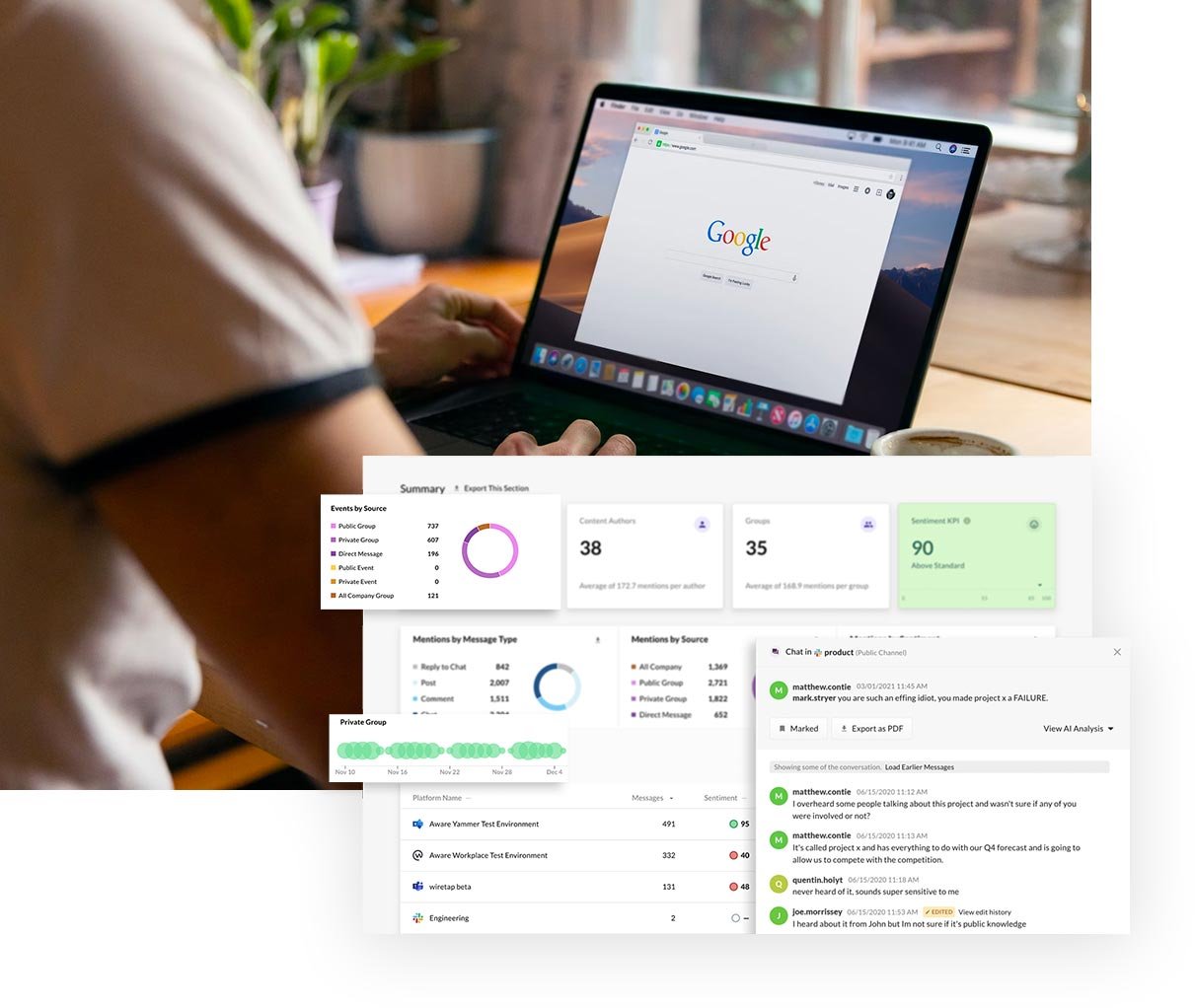
Does Google Drive protect against ransomware?
Ransomware is a type of malware that can infiltrate Google Drive if a logged in device becomes infected. Google Drive provides some protection against ransomware due to its file versioning feature. If a file gets encrypted by ransomware, users have the functionality to restore a previous version of the file from a point before it was compromised.
However, proactive measures like regular backups and robust cybersecurity practices are still crucial to prevent ransomware and other malware attacks. No cloud service is completely free of vulnerabilities and users should follow best practices to avoid data security incidents.
How to password protect a Google Drive file, folder, or link
Google Drive does not have a built-in password protection feature for individual files, folders, or links. However, users can still password protect shared documents in Google Drive by encrypting them using a third-party application before uploading them to Google Drive. Users will then be promoted to enter the password to access the file.
Mobile users of Android 8.0 and up also have the option to use Google Safe Folder in the Files by Google app. Any file uploaded to the Safe Folder is secured with a PIN. Files stored in the Safe Folder are removed from all other locations on the device.
Is Google Drive safe for photos?
Google Drive provides the same level of security and encryption for images and photos as it does for any other file type. However, users storing lots of photographs may be better served by Google Photos, which contains more controls specific to this file type.

Is Google Drive safe to store passwords?
Google does not recommend users store passwords within Google Drive. Instead, users should use a reputable password manager to securely store passwords.
Is Google Drive safe for confidential information?
Many businesses must store and protect a wide range of sensitive data and confidential information, including:
- Payment card industry (PCI) data
- Personally identifying information (PII)
- Protected health information (PHI)
While Google Drive can be a safe repository for files containing confidential information, users should ensure they use Google’s native information security settings and follow best practices to remain compliant when storing confidential information, particularly if that information is governed by industry rules and regulations.
Is Google Drive secure for GDPR?
Google Drive provides several security measures that align with the EU’s General Data Protection Regulation (GDPR) requirements, and those of similar legislation elsewhere. Encryption, access controls, and audit logs can help meet GDPR's data protection and security standards. However, it's important to configure and use Google Drive in a manner that complies with specific GDPR obligations.
Is Google Drive secure for lawyers?
Google Drive can be secure for lawyers if proper security measures are in place. Utilizing strong passwords, enabling two-factor authentication, and employing additional encryption tools for sensitive legal documents can enhance the security of lawyer-client information.

Secure alternatives to Google Drive
While Google Drive provides robust security features, some secure alternatives include:
- Box — Known for its enterprise-level security and data governance features
- Dropbox — Offers strong encryption and advanced sharing controls
- OneDrive — Provides encryption, advanced sharing options, and integration with Microsoft's security ecosystem
- iCloud — Offers encryption and integrates well with Apple devices and services
Box vs. Google Drive security
Box and Google Drive both offer strong security features, including encryption, access controls, and auditing capabilities. However, Box is often regarded as having more robust enterprise-grade security and data governance options, making it a preferred choice for organizations with specific compliance requirements.
Is Google Drive or Dropbox more secure?
Both Google Drive and Dropbox provide solid security features, including encryption and access controls. The choice between them may depend on specific requirements and preferences. Dropbox is known for its simplicity and focus on security, while Google Drive integrates seamlessly with other Google services.
Is Google Drive or OneDrive more secure?
Both Google Drive and OneDrive offer comparable security features, including encryption and access controls. The decision between them often comes down to personal preference or integration requirements with other tools and services within the Google or Microsoft ecosystems.
Google Drive vs. iCloud security
Google Drive and iCloud provide similar security features, including encryption and access controls. iCloud is tightly integrated with Apple devices, while Google Drive works across various platforms and integrates well with Google services.
Is Google Drive more secure than Gmail?
Google Drive and Gmail both employ similar security measures, such as encryption and two-factor authentication. While both services are secure, the level of security may differ depending on specific use cases and the nature of the data being stored or transmitted.

Final thoughts
Google Drive offers a range of security features that make it a secure choice for storing and sharing files. However, it's essential to understand its limitations and implement additional security measures when necessary. By following best practices and utilizing encryption tools, you can enhance the security of your files and protect sensitive information effectively. Ultimately, choosing the right cloud storage solution depends on your specific requirements and preferences.
Learn how Aware enhances security and compliance in Google Drive.